Help
Summit Help + Troubleshooting
-
You can find the complete schedule of live sessions here.
The link to join each live session will be emailed to you one hour before we go live on Zoom!
However, if you’re having any trouble, you can also find the links below:
Monday - Tenae https://us02web.zoom.us/j/89134534894
Monday - Wendy https://us02web.zoom.us/j/85828970540
Monday - Althaea https://us02web.zoom.us/j/82577033125
Tuesday - Ursula https://us02web.zoom.us/j/82392530178
Tuesday - Gwen https://us02web.zoom.us/j/81127210131
Tuesday - Melissa https://us02web.zoom.us/j/88461702238
Wednesday - Emily https://us02web.zoom.us/j/87427014957
Wednesday - Sarah https://us02web.zoom.us/j/89841628017
Wednesday - Lorriane https://us02web.zoom.us/j/84528980448
Thursday - Laura https://us02web.zoom.us/j/81814429861
Thursday - Karrie https://us02web.zoom.us/j/83124376433
Thursday - Mandi https://us02web.zoom.us/j/85708572061
Friday - Panel Discussion https://us02web.zoom.us/j/87245626510
Friday - Tenae https://us02web.zoom.us/j/82592983278
-
The summit replays are housed inside a special member portal here. If you signed up for a free or paid ticket to the summit, you were emailed your own unique username and password when you first signed up. You can copy and paste your username and password from the email to input your login information.
If this is the first time you’ve purchased something with us, then you’ll want to check your email inbox, including your Spam, Junk, and Promotions folders to find this information.
If you find the email in your Spam or Junk folders, we recommend marking it as “not spam” so that hopefully our emails will go to your inbox in the future, (but this is determined by your email server, so unfortunately it’s not something we can control.)
If you still cannot locate the email, click Forgot Password on the login screen here.
-
If you signed up for a free or paid ticket to the summit, you were emailed your own unique username and password when you first signed up. You can copy and paste your username and password from the email to input your login information.
If this is the first time you’ve purchased something with us, then you’ll want to check your email inbox, including your Spam, Junk, and Promotions folders to find this information.
If you find the email in your Spam or Junk folders, we recommend marking it as “not spam” so that hopefully our emails will go to your inbox in the future, (but this is determined by your email server, so unfortunately it’s not something we can control.)
If you still cannot locate the email, simply click Forgot Password on the login screen here.
-
Your username and password were emailed to you when you first signed up for any of our programs. If this is the first time you’ve purchased something with us, then you’ll want to check your email inbox, including your Spam, Junk, and Promotions folders to find this information.
If you find the email in your Spam or Junk folders, we recommend marking it as “not spam” so that hopefully our emails will go to your inbox in the future, (but this is determined by your email server, so unfortunately it’s not something we can control.)
If you still cannot locate the email, click Forgot Password on the login screen here.
-
Click here and login to our members portal with your username and password, which were emailed to you when you first signed up. Click on The Starlight Coven and you’ll find all of the membership content organized in the main menu.
-
Click here and login to our members portal with your username and password, which were emailed to you when you first signed up. Click on the summit you signed up for and you’ll find all of the course content organized in the main menu.
-
Click here and loginto our members portal with your username and password, which were emailed to you when you first signed up. Click on the item you signed up for and you’ll find all of the course content organized in the main menu.
Accessing Subscription + Course Content
-
If you already have an active subscription and need to update your credit card before your next charge, click here. Click on My Orders and enter your email address.
Then enter your Order ID, which you will find in the most recent email about your subscription; this might be your order confirmation or a rebill notification. Click Locate Order.
Next to each of your purchases and subscriptions, you will see a small grey credit card icon. Hover over the icon to see which credit card is currently attached to the subscription. Click the grey pencil icon to change or update the credit card on file.
-
If you need to see which credit card you made a purchase with, click here. Click on My Orders and enter your email address.
Then enter your Order ID, which you will find in the most recent email about your subscription; this might be your order confirmation or a rebill notification. Click Locate Order.
Next to each of your purchases and subscriptions, you will see a small grey credit card icon. Hover over the icon to see which credit card is currently attached to the subscription.
-
If you need to find out when the next charge on a recurring subscription will be processed, click here.Click on My Orders and enter your email address.
Then enter your Order ID, which you will find in the most recent email about your subscription; this might be your order confirmation or a rebill notification. Click Locate Order.
You will see a list of purchases you have made and subscriptions you belong to. Click on See Details next to your subscription. The first charge listed will show a future date and will say SCHEDULED in yellow; this is the date of your next recurring charge.
-
If you need to cancel an active subscription before your next charge, click here. Click on My Orders and enter your email address.
Then enter your Order ID, which you will find in the most recent email about your subscription; this might be your order confirmation or a rebill notification. Click Locate Order.
You will see a list of purchases you have made and subscriptions you belong to. Click on See Details next to your subscription. The first charge listed will show a future date and will say SCHEDULED in yellow; this is the date of your next recurring charge.
-
Yay, we are so excited to welcome you into the Inner Circle! In order to upgrade your current Starlight Coven membership, please reach out to Tenae at tcstewart@witchoflupinhollow.com. Tenae will cancel your current Coven subscription and send you a new link to upgrade to the Inner Circle, along with a coupon code for a discount if you are already a member of the Starlight Library.
-
If you need to downgrade your Inner Circle membership at this time but want to retain access to the Starlight Coven, please reach out to our team at support@witchoflupinehollow.com. We will cancel your current Inner Circle subscription and send you a new link to sign up for a new Coven subscription.